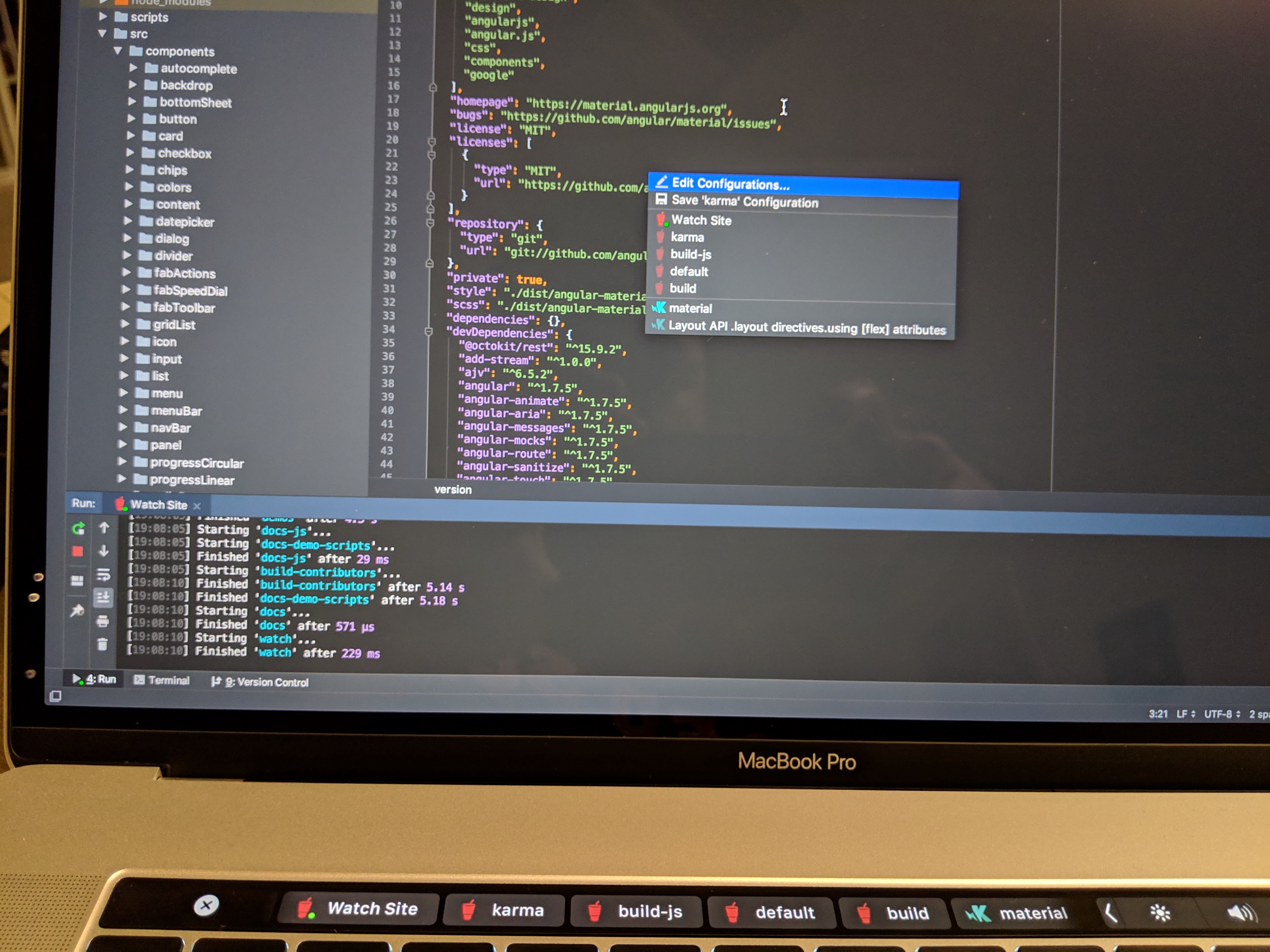Using a Pixelbook with a docking station and extended monitors
I have a new Google Pixelbook on the way, and I’m trying to figure out my docking station solution.
This old, locked support forum post mentions the Dell D6000 dock which people have had some luck with. There appears to be an issue where the dock will lose connection with the monitors every couple of hours. This seems to be commonly reported by users of Dell docks (across reviews of many of their existing USB-C docks). I’m not sure if any of those posters using the D6000 were able to solve this issue or not.
Keith Meyers’ blog mentions successfully using the Pixelbook along with the Plugable USB 3.0 Universal Laptop Docking Station. This is a dock from 2013.
The Plugable USB-C 4K Triple Display Docking Station with Charging Support is from 2017 and has 4K@60fps support via DisplayPort. It also supports charging the Pixelbook.
In the Q&A, the Plugable states that the Pixelbook is fully supported. However, I’d like to hear from the community whether you were able to get this dock working and if you ran into any issues.
Another interesting option is the CalDigit USB-C Docking Station. It only supports two monitors, but that is sufficient for me. For two monitors, you need to use DisplayPort Multi-Stream Transport which Chrome OS added support for in the Spring of 2018. This means that the DisplayPort port would drive both monitors, and the HDMI port would be unused. Since my monitors are HDMI, I would need to use a MST Hub to split the signal and then DP->HDMI adapters.
This CalDigit setup seems a bit involved and possibly slightly risky. I’d love to know if anyone has gotten it to work this year.
Are you using another dock that you’ve found works great for you? Please let me know.